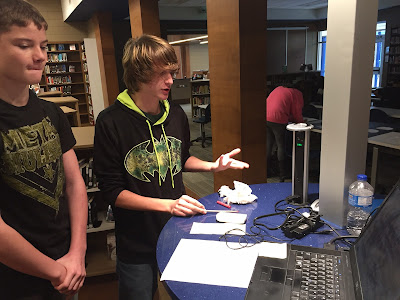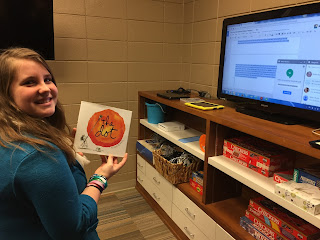Maps App for iOS 9
I love the updated Maps App for iOS 9! This app will give you spoken directions to your destination and provides great interactive 2D and 3D maps. We looked at the Grand Canyon on the app after we actually visited the national park. The interactive 3D map has amazing detail.
 |
| A view of the Grand Canyon from the app |
You can see in the photos how accurate the maps are compared to real life!
 |
| The Grand Canyon is truly breathtaking in real life! |
 |
| The Grand Canyon in 3D |
What I like about this app is that it allows users to virtually visit nearly any place in the world. Many students may have never left their own home state. This app gives them the opportunity to "visit" new places in 3D. When students have these experiences, it helps them better understand the world. It also allows them to have reference points. For instance, I had heard of mesas my whole life, but I had never seen one. After traveling through Texas, New Mexico and Arizona during spring break, I had the opportunity to see these land forms. The experience changed me and my thinking.
Library Program Potential
I even used the app to locate a few other National Parks I hope to visit in the future. Viewing such places on the app made me imagine a Skype session with someone knowledgeable about these areas (perhaps even a park ranger at one of the locations) for a real guide! This would be a great library program for students and teachers! Pass out iPads to those in attendance, or put this on your big projector screen; and you have instant awesome! Take it a step further by putting out print resources on the places you show off on the Maps app!
 |
| Look at the detail on Devil's Tower National Monument (remember this from Close Encounters of the Third Kind?) |
 |
| Mount Rushmore in 3D courtesy of the Maps app |
TripAdvisor App
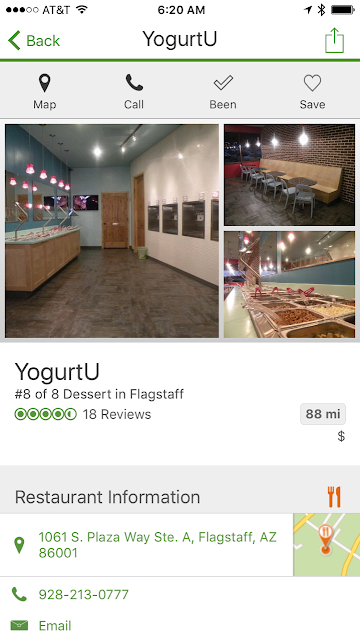 This is a cool app that allows you to check out hotels, restaurants, attractions, flight searches, and vacation rentals. Cindy used it to find restaurants several times during our trip. We decided to go for yogurt after leaving Sedona (a city we recommend visiting if you ever go to Arizona).
This is a cool app that allows you to check out hotels, restaurants, attractions, flight searches, and vacation rentals. Cindy used it to find restaurants several times during our trip. We decided to go for yogurt after leaving Sedona (a city we recommend visiting if you ever go to Arizona).Cindy found a soft serve yogurt restaurant in Flagstaff using this app. We were able to get reviews and a description of the place. She punched the address into her phone, and we were on our way!
I liked the photos that the app provided of both restaurants and hotels. It is very user friendly. I'll be using this one from now on when we are on the road in both familiar and unfamiliar places!
 |
| I really like the reviews portion of TripAdvisor |
AAA Mobile App
I discovered the AAA travel club about 7 years ago and decided to join for the towing and roadside assistance benefits. I have used the towing benefit a few times (luckily close to home). If you travel a lot, you might want to consider a roadside assistance benefit through AAA or your auto insurance provider for peace of mind! When traveling, I use the AAA app to find the cheapest gas near me and to book hotels. It will also allow the user to rent a car, book flights, find auto repair shops, and it provides parking locator assistance. It works much like the TripAdvisor app. I just type in the city/ town we want to book a room and the app gives me a listing of available hotels with a variety of price ranges. It also reveals reviews and reservation information.
 |
| I really like the comments portion of the AAA app |
Final Thoughts
I can't help but wonder how many students and parents know about these apps. With summer vacations coming soon, these and other apps could come in very useful for our learning community. I think I may present these and MapQuest (directions app), Yelp (I've used this for restaurant recommendations), and GasBuddy (for cheap gas prices). It might also be good to give students an opportunity to come up to show their favorite travel themed apps during lunch sessions in the library. There are so many possibilities to share these tools and show off library materials at the same time. My thought "wheels" are turning... are yours?
I have an email newsletter for the subscribers of the Library Media Tech Talk blog. If you are interested in exclusive content not appearing on the blog, be sure to subscribe by submitting your email address! Subscribe here!
Please Subscribe if you are enjoying this blog. Please, put your email address in the box on the right side of the page. You will receive notifications when I post new blog entries!
Follow me : @stony12270
Follow our library (LHS_Library): @LHS_Library1