I was first introduced to Breakout EDU while attending the Microsoft Innovative Educator Expert Forum in Denver, Colorado this summer. After experiencing a session at the conference, I knew it had lots of potential for library programming. I shared it with Kaitlyn Price, my new partner teacher librarian at Lakeside High School. We couldn’t wait to try it out for 8th grade library orientation! I am grateful she is joining me for this blog post.
Planning (Kaitlyn & Stony)
We actually started talking about this potential early in August. Tiffany Whitehead even brainstormed with us in a webcam session prior to school starting. She gave us many good pointers (she had done several last year with her students). Then school started, and things got very busy.
 |
| Brainstorming session with Tiffany Whitehead! |
Fast forward to the end of August. Orientation meetings were upon us! We didn’t find any library orientation breakouts that we could easily use in the short time period available to us. Kaitlyn and I both knew we had two days to present library orientation to approximately 300 8th grade learners. We decided to create two separate breakout sessions; one for the fiction side of the library and the other for non-fiction. We brainstormed skills that we wanted the learners to experience. It was decided that we would cover library hours, sign-in/ sign-out procedures, circulation information, makerspace services, LHS library web page, game room guidelines, and our OPAC (online public access catalog). The next step was to decide which locks we would use and build our puzzles around them. I took non-fiction, and Kaitlyn decided to create the fiction breakout. It took us a full day of working to complete our puzzles and set up the event.
The Event (Kaitlyn & Stony)
We brainstormed what the event would look like with classes of up to 28 students in each of our sessions. We decided to have two large and two small breakout boxes in each room. This would make it easier since we could split the class in half to have two teams of 10-14 students. We decided to give a very brief introduction and only give students a hint as to which box to unlock first. It was estimated that the session should take about 30-35 minutes to complete. After that, we would come back together to allow students to share what they had learned. The goal was for them to discover the library orientation content through the puzzles without us having to “stand and deliver” the material.
The Fiction Breakout Design (Kaitlyn)
For the fiction side, I chose locks that made sense with what I wanted our students to learn about the library. In all, I chose the small 3 digit lock box, the 4 digit number lock, the 5 letter word lock, and the 4 direction directional lock, and of course the large Breakout EDU box with the hasp attached to hold the locks.
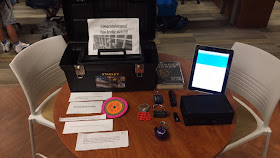 |
| Items used for the fiction breakout |
The fun part of creating your own puzzle is that you can play to your strengths to make this a better experience for the students. Before being a library media specialist, I was a 9th grade ELA teacher. Because of this, I chose to create rhyming riddles/cryptic messages for most of the clues. Each room was split into 2 groups, so I created some differences in the two boxes. Although I did keep the clues the same if the clue gave vital information that I needed the students to know.
I began the breakout with the small 3 digit lock box. For this box, the students had a rhyming riddle in which the answer was the media center’s opening time. After the students opened this box, they found a UV flashlight and a flash drive. The students then oftentimes split their groups in half with one half walking around the media center shining the flashlight on everything they could find and the other half finding a computer to insert the flash drive into. The group with the flash drive would then find a document that contained our game room guidelines, and the rest of their group would join. As the students read they would begin to notice that there were many numbers in the game room information (how many students at once, how long they can play, etc). All of these numbers were either blue (3 numbers) or red (4 numbers). Once they realized the number lock had 4 numbers they would use the red numbers.
After the students removed a lock, they were to send 1 team member to me to get the next clue. Once the number lock was off, the students got a clue with a call number on it. After locating the book, the students would find a slip of paper with a riddle that would lead them to use the UV flashlight. On this paper in invisible ink, I wrote “Go ask Mrs. Price for your decoder”. I would give the students the decoder and a code. Once they cracked the code the word they should get was LEARN. This word would unlock the word lock. Some groups really had to work together to figure out how to use the decoder in the first place. Some groups even looked up directions on the internet. I encouraged them to use any resources around them to solve each clue.
With the word lock off, I would give the students a note that sends them to find one of our library assistants. She would be waiting for the students at the circulation desk where she would show them the sign-in/ sign-out process using our iPads. We had previously recorded a quick video of students explaining how to sign-in and sign-out using Aurasma. Then the students would be given their final clue which included the directional lock code in riddle form. The directional lock was the final lock. Once a group broke out, they held up their breakout sign with pride!
The Non-Fiction Breakout Design (Stony)
I decided to use the small 3 digit lock box and the large Breakout EDU box for the non-fiction puzzles. In addition to the 3 digit lock box, I also selected the directional lock and a 4 digit lock (both placed on a hasp locking the large Breakout EDU box).
 |
| Items used in the non-fiction breakout |
I created minor differences in the two puzzles so both teams wouldn’t be going to the same places solving the same things. I designed it so students first had to solve a word problem that presented our library extended hours closing time on Tuesdays-Thursdays (our library assistant, Peggy Schaeffer, created this for us). When they figured this out, they were able to open the small lock box which provided them with a UV flashlight, a paper revealing our library circulation information, and a flash drive which led them to an online HyperDoc with clues. The circulation information contained numbers that allowed them to open the 4 digit number lock on the large Breakout EDU box.
The flash drive and HyperDoc gave them books to look up in the OPAC. When they went to the shelves and retrieved the books, they found blank sheets with invisible ink (the UV flashlight was used to view the secret messages). These sheets led them to an article in our encyclopedia sets. After they progressed this far, the teams had to come report what they had learned to me. I asked the teams about our hours, the OPAC, and our circulation information (how many materials can be checked out, length of time items are loaned, etc).
After they reported to me, I gave them one last puzzle that would reveal the final lock solution. When students opened the box, there was a celebration breakout sign. We took photos of student groups when they completed all puzzles.
Check out this video to get a snapshot of our Breakouts
Improvements for Next Time
Students suggested that we have more breakout boxes in each room so the participating teams can be smaller. This will allow more students to be engaged instead of 2 boxes in each room. Next time, we want to try 3 or 4 in each. In addition, we had some students experiment with the four digit number locks after they were unlocked. One class actually changed the lock combination after they had unlocked it. The solution to this problem will be for them to give us the locks after they are opened.
Future Possibilities
I hope we can have 8th grade students help us design the orientation Breakout EDU sessions for next year. Perhaps we can have them work on this in April or May after they have used the library for various research projects and have built on their experiences. This could be a wonderful tradition to begin.
It would also be interesting to have small sessions during lunch in the library to introduce breakouts to older students. This might get them asking teachers to incorporate the activity into the classroom. I’m also interested in trying the new digital breakouts that are online. There are many possibilities to explore this year!
Student Survey Highlights
We created a short survey for students to complete the day after our sessions. Here are some of the comments they shared:
“I liked (this) instead of just listening to you talk, you could actually do something fun and learn the rules of the library.”
“It was kind of like solving a crime or a mystery. It was very interesting.”
“I liked that we didn't have to sit for an hour and watch someone talk. I liked that the different teams had different puzzles, so we couldn't cheat off of each other.”
“I loved that this was a hands-on learning experience. There were clues we had to figure out, and they all had to do with the library. If I am involved, then I retain information easier and faster. I also liked how the answer wasn't laid out for you. My team had to explore the library and really think about it to find out what the answer was.”
“Having smaller teams and more boxes would make the Breakout program more efficient and interesting.”
“Let us students be able to use more devices to discover clues/hints and learn more about the devices that can be used in the library.”
Conclusion
It was a lot of work to prepare for these breakout sessions, but it was totally worth it after seeing how engaged our learners were in the library. Breakout EDU was a priceless first impression of the library for our 8th grade students. We encourage you to investigate the resources available on the Breakout EDU website. We believe we have only just scratched the surface on the future potential for content delivery with the escape room theme.
This is a link to the September 2016 newsletter I created that contains all our Breakout EDU puzzle materials mentioned above.
I have started a monthly email newsletter for the subscribers of the Library Media Tech Talk blog. If you are interested in exclusive content not appearing on the blog, be sure to subscribe by submitting your email address! Subscribe here!
Follow me : @stony12270
Email: kaitlyn_price@lakesidesd.org
Follow Kaitlyn: @Kait_Price11







Perfect timing! I am working on my own orientation breakout session for middle school students and the description you gave of yours was quite helpful. Did the teams switch rooms to do both fiction and non-fiction breakouts in that half hour session?
ReplyDeleteYou are right "It was decided that we would cover library hours, sign-in/ sign-out procedures, circulation cheap essay writing services information, makerspace services, LHS library web page, game room guidelines, and our OPAC (online public access catalog)."
ReplyDeleteThis comment has been removed by the author.
ReplyDeleteI agree with all the comments. It is very cool
ReplyDeleteThis is amazing idea, i have sent a separate mail appreciating this info., please check.
ReplyDeleteWhen you decide to employ media personnel in your library, you should help them to be familiar with the institution’s processes. It is also advisable for the students to be used to the systems so that even they are doing Research paper Intro writing they can utilize the media well. This is the way in which the efficiency of the library media orientation can be attained.
ReplyDelete